Hi Nack,
Your Naccel 2 tutorials are superb, so I'm pleased to be able to assist with the diagrams.
Recapping: (1) and (2) are done, though I need instruction on how to implement (right?);
Before you implement, I think we need a permanent home for the new images I've created. Some background first:
I'm not sure what your level of understanding of these matters is, so I'll start with the basics. Please shout if you already know this stuff.
The backgammon boards displayed here are (as you've no-doubt already figured out) constructed from a jigsaw puzzle of independent board segments. You're using the open-source blue and white diagrams favoured by GNU. Others have posted XG and Snowie boards. It is also possible to generate boards without a bot handy by using one of a variety of online tools, such as:
http://www.kinchan.com/bg/board.html
http://www.backgammonaustralia.org/gabbi.php
http://apbg.net/bg_diagrams.php
But I'm guessing you're primarily interested in the GNU diagrams for now. You can download an archive of the individual board components (135 pieces!) here. The archive comes with a handy text file explaining what each graphic is for, so if you're planning on routinely editing these boards, I'd strongly recommend the download.
For now, we're interested in the pip numbering components, which are:
n_high.gif point numbers 13-23
n_low.gif point numbers 1-12
You'll notice that the standard GNU board output includes a path reference also; for example: "../Images/n_high.gif". The double dots tells us this is a relative path. In simple english, this means the image files referenced by the forum posts are pointing to a directory called /Images/ right here on Stick's site (http://www.bgonline.org/images/).
A good number of posts on this forum use this same archive of images to construct boards in different configurations. In order to pull off your naccel numbering requests, I've simply substituted in two images of my own. As I don't have access to Stick's images directory, I've hosted the images in a public dopbox folder external to the site. But this is a test location, and shouldn't be regarded as a long-term solution. In order to ensure the various posts that are built up using these images are always viewable in future (that is, the jigsaw doesn't lose one of its pieces), it's advisable that the images be stored somewhere permanent.
First prize would be if Stick drops these additions into his images folder for us. That will ensure that the integrity of the diagrams based on them remains as long as the posts are here. As an added bonus, it will simplify the process of editing the html as the path will remain "../Images/".
Another option might be to host the new images on your site, for example at http://www.nackbg.com/naccelimages/, assuming you are able to add the directory.
I have renamed the latest versions of my two numbering graphics as follows:
n_naccel2_near.gif naccel point numbers -5 to 6
n_naccel2_far.gif naccel point numbers 7 to 18
They're currently available here:
http://dl.dropbox.com/u/2145227/n_naccel2_near.gif
and here:
http://dl.dropbox.com/u/2145227/n_naccel2_far.gif
The idea then is simply to substitute the appropriate images in your diagram with these new ones.
If you're displaying from blue's perspective, replace the string "../Images/n_high.gif" with "http://dl.dropbox.com/u/2145227/n_naccel2_far.gif" and replace the string "../Images/n_low.gif" with "http://dl.dropbox.com/u/2145227/n_naccel2_near.gif"
If you're displaying from white's perspective, replace the string "../Images/n_high.gif" with "http://dl.dropbox.com/u/2145227/n_naccel2_near.gif" and replace the string "../Images/n_low.gif" with "http://dl.dropbox.com/u/2145227/n_naccel2_far.gif"
Feel free to experiment now with the images in my dropbox folder, but before you use them in one of your formal naccel # posts, I'd request that we find them a more permanent home.
(3) and (4) are not important, so you can try to do one or both later if you are inclined, and if you still advise against just let them go;
Now that I've explained how the image fragments work a bit, I can perhaps provide a little insight into why these requests are tough(er) to pull off.
Request (3) potentially involves changes to the following elements:

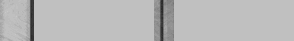










That's quite a bit of work!
Request (4) is even trickier. The way the board is laid out right now, there's no space for an extra checker without stretching the image. Each point is five checkers long, for example:
 . When it rolls over to 6 checkers, that image is replaced with:
. When it rolls over to 6 checkers, that image is replaced with: 
One (hideously inelegant) solution might be to add n new board center graphics to replace
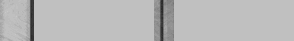 with every possible combination of blue or white or no checkers(!) and substitute where appropriate.
with every possible combination of blue or white or no checkers(!) and substitute where appropriate.
That's a heck of a lot of work!
(There are smarter ways to do this, but the exercise would take careful thought and planning, and deviate from the current standard. I can see the value for your naccel tutorials in displaying 6 pips, so if I have time of the weekend I'll dream up some solutions.)
(5) is also done unless I encounter an unexpected problem
Great.
(6) is done once you tell me what html strings/lines to swap or you have a better idea.
I originally thought we'd need to do (6) too but Ian Shaw's post convinced me otherwise.
Good luck and have fun,
Matt Ryder.